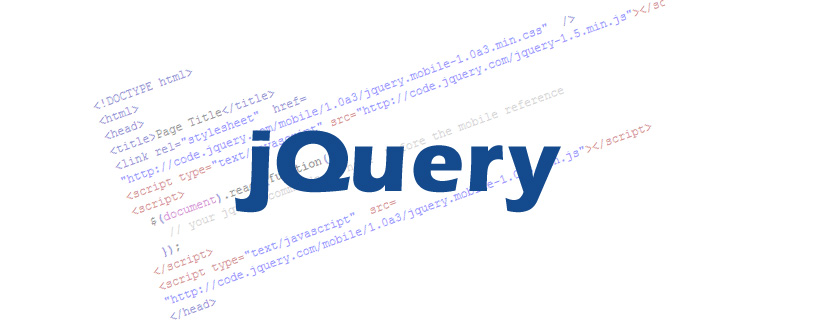This is how to make custom shares of social networking sites.
Put this inside <head></head> tag.
<meta property="og:image" content="SITE_LOGO" /> // for facebook
Put this on your site image/logo
<img src="SITE_IMAGE_PATH" itemprop="image"> // for google plus
Facebook
<a href="javascript:void(0);" onclick="window.open('https://www.facebook.com/sharer/sharer.php?u=SITE_URL','','menubar=0,resizable=1,width=500,height=300')">FACEBOOK</a>
Pinterest
<a href="javascript:void(0);" onclick="window.open('http://pinterest.com/pin/create/button/?url=SITE_URL&media=SITE_LOGO&description=','','menubar=0,resizable=1,width=500,height=300')">PINTEREST</a>
Google+
<a href="javascript:void(0);" onclick="window.open('https://plus.google.com/share?url=SITE_URL','','menubar=0,resizable=1,width=500,height=300')">GOOGLE+</a>
Twitter
<a href="javascript:void(0);" onclick="window.open('https://twitter.com/intent/tweet?text=SITE_DESCRIPTION&url=SITE_URL/&via=SITE_NAME','','menubar=0,resizable=1,width=500,height=300')">TWITTER</a>