Web forms enable visitors to inquire online and contact the owners of small businesses. This system provides the functionality to build forms that can alternately store the form data in the backend database or forward the data submitted in the form to an email address.
In this article, you'll learn how to configure a form to send the data to a user's email address, rather than storing it in the database. This strategy enables you to create simple web form with email functionality that forwards the details of a web form submissions to a pre-designated email address.
To set up a web form to forward the submitted data, follow these steps:
Create a web form
Insert the web form on a web page
Update the action URL in the source code of the form to use the format shown below:
action="/Default.aspx?A=Form&Email=You@YourDomain.com&Subject=This+is+email+subject&EmailFrom=yourfromemail@YourDomain.com&PageID=/DesinationPage.html"
In the example above:
&Email=You@YourDomain.com - The email adddress to which the submission is sent. Replace “You@YourDomain.com” with your email address.
&Subject=This+is+email+subject - The subject of the email. Make sure you separate each word in the subject with the + (plus) sign.
&EmailFrom=yourfromemail@YourDomain.com - The from email address. Replace yourfromemail@YourDomain.com with the email address you want to use for the submission.
&PageID=/DestinationPage.html - The URL of the landing page presented to the visitor after the web form has been submitted.
When you configure the URL as described above, the form will send an email message containing the form data every time it is submitted.
Consider the following when using this strategy:
Details submitted in the form are not captured in the site's customer database. You can upgrade to a higher hosting plan to use this feature.
Web form submissions are not captured in the customer database as cases. You can upgrade to a higher hosting plan to use this feature.
Only one person (one email address) will receive the details of the web form via email only. SMS text notifications cannot be sent.
The details of the web form submission cannot be emailed or displayed to the customer making the submission.
The method of the form must be set to POST; this strategy will not work if the form is set to GET.


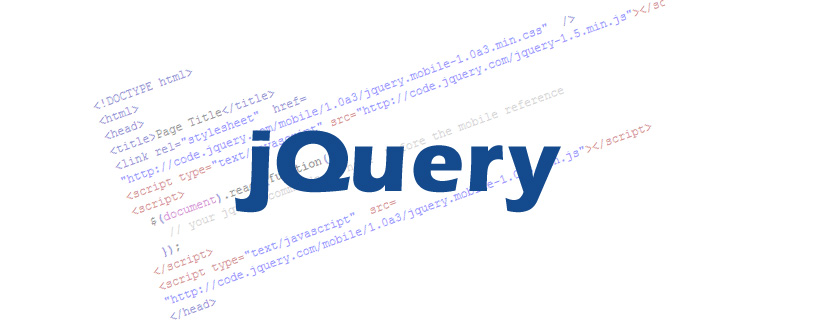


No comments:
Post a Comment