<style type="text/css">
/* to hide the toolbar and tooltip - START */
.goog-tooltip {
display: none !important;
}
.goog-tooltip:hover {
display: none !important;
}
.goog-text-highlight {
background-color: transparent !important;
border: none !important;
box-shadow: none !important;
}
.goog-te-banner-frame{
display:none !important;
}
body{
top:0 !important;
}
.skiptranslate{
height:30px;
overflow:hidden;
}
/* to hide the toolbar and tooltip - END */
</style>
<!-- script for the google translate -->
<script type="text/javascript">function googleTranslateElementInit() {
new google.translate.TranslateElement({
pageLanguage: 'en', gaTrack: true
}, 'google_translate_element');
}
</script>
<script src="//translate.google.com/translate_a/element.js?cb=googleTranslateElementInit"></script>
<!-- display the drop down of all languaes -->
<div id="google_translate_element"></div>


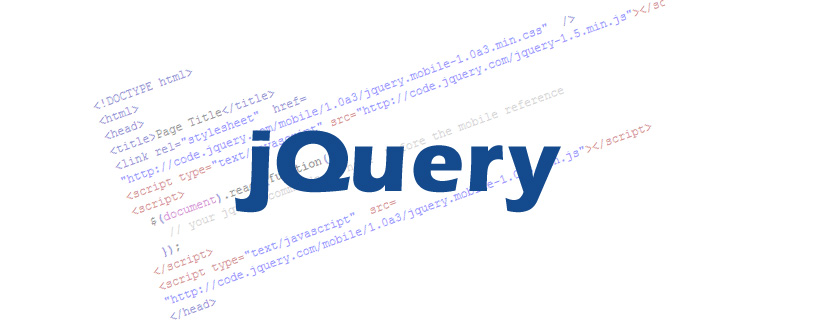


it helps yos beware of sopa hihihih
ReplyDeletehello reyneil! Can you give me sample of these code?
ReplyDeletethanks in advance.