<!-- +1 button with counter -->
<g:plusone width="500" count="true" annotation="bubble"></g:plusone>
<!-- add to circle -->
For adding add to circle button just put this code.<g:plus href="https://plus.google.com/{profile id}" rel="author" width="170" height="69" theme="dark"></g:plus>
<script type="text/javascript">
(function() {
var po = document.createElement('script'); po.type = 'text/javascript'; po.async = true;
po.src = 'https://apis.google.com/js/plusone.js';
var s = document.getElementsByTagName('script')[0]; s.parentNode.insertBefore(po, s);
})();
</script>
How to use:
Finding you profile ID:
https://plus.google.com/11443741220123456789/
Your profile ID are the numbers in your url if you will click profile.
Hope this will help!!


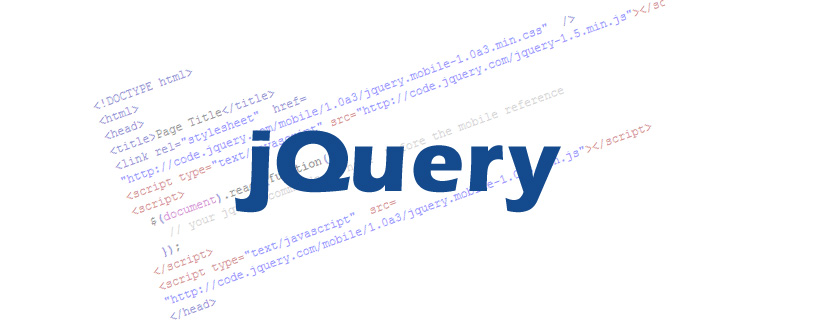


No comments:
Post a Comment